What Is Terabox ?
Apr 29 2023
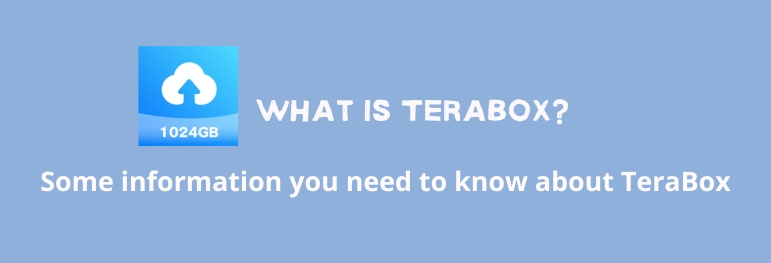
TeraBox is a new and generous storage service that immediately gives away 1024 GB of completely free space for you to store files on your phone or computer.
The most generous online storage service today – TeraBox 2022 has many changes such as support for Windows computer versions and many other interesting features that readers can see in full at the end of the article What is

I. What is TeraBox?
Terabox was formerly known as Dubox Cloud Storage. Currently, there is no shortage of services for you to choose from, but with Terabox you can store about: more than 300,000 photos, more than 250 movies, and videos or 6.5 million pages of documents out of a total of 1 TB of free storage. . Terabox provides a safe place for all your files and storage and prevents your data from being stolen. You can safely back up, sync, access, and share your important content.
Terabox is a service from Japan, you can use it from a mobile application or on a computer through a browser. The usage is the same but they have some distinct characteristics.
Google Photo officially stopped being free for users on June 1, 2021. You have to fiddle around to find another free storage service that is large enough to store your data images. Today I introduce to you the TeraBox free forever 1024GBExplore TeraBox with TechLoky according to the article below.
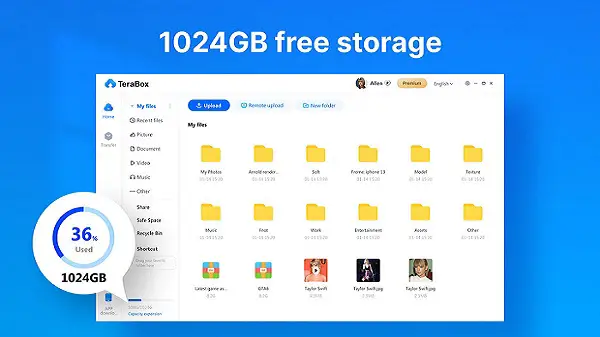
II. TeraBox Service Review
1. Unique to TeraBox is its huge free storage capacity – 1TB.
True to its name, TeraBox offers users one terabyte (1TB) of storage completely free. However, there are limitations, including ads, file size, quantity limits, and bandwidth throttling. Paid plans improve each of the upper limits and provide 2TB of cloud storage.
2. TeraBox features
TeraBox is just a storage solution, it will be difficult compared to companies like Google Drive, Dropbox, or OneDrive. In Terabox, visible folders run along the left for file types, like documents, photos, videos, and music. The Recycle Bin is also accessible here – deleted files will stay here for 10 days before they are permanently deleted.
To share files, users can choose between items already in their cloud drive or from their computer or another device. TeraBox users can also choose how long the file will be available (24 hours, 1 month, 6 months, or forever) and add an access password to some extent for added security.
The controls over the TeraTransfer service are a bit more limited, with links only available for 24 hours and a file size limit of 50GB (unlimited for free or Premium TeraBox users).
Using the free account, the 1GB file was re-downloaded pretty quickly. This made sense before the advent of high-speed Internet connections; most other competitors manage the same downloads in less than half the time, with several times less than a minute.
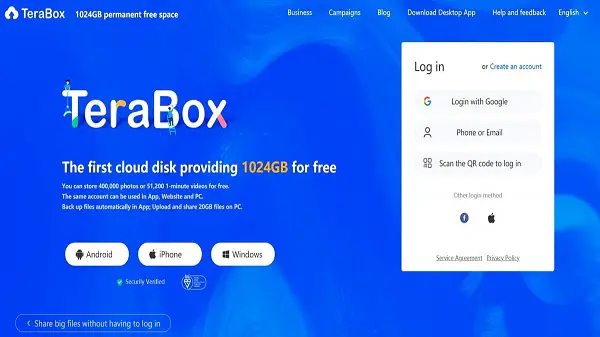
3. TeraBox interface
The web interface will be familiar to most Internet users, with typical drag-and-drop support for uploading files and moving files in the browser. The clear, intuitive Terabox interface of your data and your remaining storage makes up the left sidebar, and the tile and list views add a welcome layer of customization.
TeraBox promises faster downloads through its desktop client, however, it is Windows-only software. There are both iOS and Android apps, but only the Android version supports automatic folder backup.
Mobile video backup is automatically completed using the app, and the Premium plan's 20GB maximum file size limit only applies to desktop and mobile apps. mobile devices – not for browser users.
The mobile app looks a bit clunky compared to the browser interface, with distracting dynamic ad blocks. At least its layout is simple, with specific tabs for files, photo albums, videos, and sharing tools. The Vault feature provides a password-protected space to store important files.
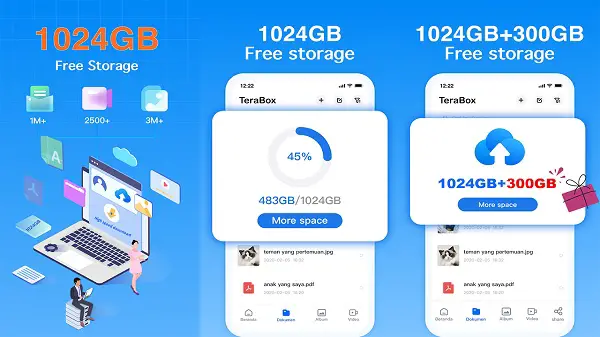
III. Some things to note about Terabox:
1. Password protection for your safety
Furthermore, in TeraBox there is a Safe Space where users can save any private files. The user sets a password lock and every time he enters the Safespace, password verification is required, which further protects the privacy and security of the user's data. In addition, TeraBox promises that it will never violate user privacy to personalize ads.
2. Diverse links
Large, sensitive files that are taking up all your storage should never be at stake. Instead, you can install TeraBox and upload files there.
With TeraBox's diverse association, it can be installed on all your devices, including phones, PCs, and tablets, so you can access your data anywhere!
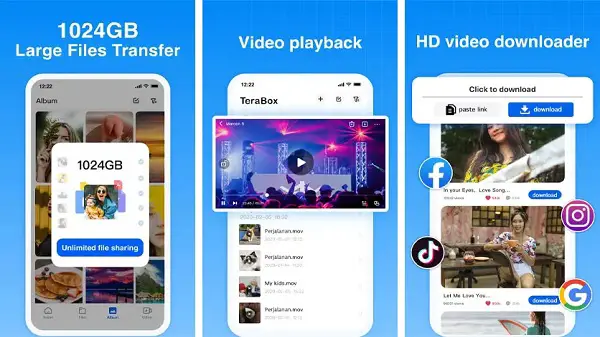
3. Automatic Backups
What if you don't have the time and energy to back up your files manually? With TeraBox's automatic backup option, you won't have to worry about running out of space on your mobile device. You don't have to worry about remembering to back up your data every day. Fast and reliable, our backup software runs in the background without slowing down your computer.
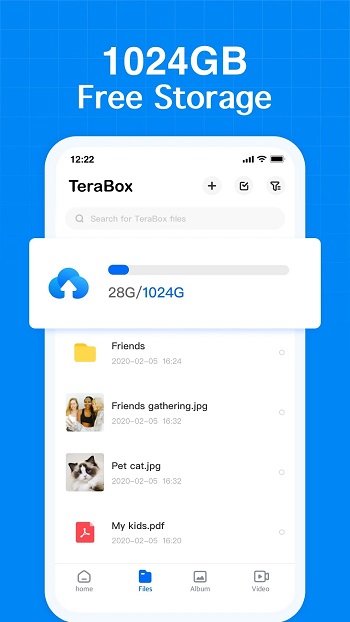
4. Why does it provide 1TB of free space?
Users can get 1024 GB of free storage thanks to TeraBox. As TeraBox's core business and unique selling point, it makes it possible for anyone to use cloud storage efficiently. Whatever your storage needs, you should always choose TeraBox, no matter your budget.
TeraBox is available to everyone for a low price. No one can refuse the opportunity to use a solution that automatically backs up mobile phone files to 1024 GB of storage. The more people use a product, the more likely they are to promote it. TeraBox's economies of scale will benefit both the TeraBox team and users in the long run.
Over 300,000 images, 2,500 audio files, or 6 million documents can be stored in 1024GB of free cloud storage. Premium users can upload files up to 20 GB! It only costs $2.99 a month to upgrade to Premium.
POPULAR POSTS

Fighting Girl Yuri: how to download Fighting Girl Yuri for...
Jul 13 2025
Fighting Girl Yuri APK is an anime-style side-scrolling action game where players transform into Yuri -... See More

Butterfly Affection: how to download Butterfly Affection for free
Jul 13 2025
Butterfly Affection APK is an anime-style visual novel game where players experience a gentle, profound love... See More

Lucky Shipper APK: how to download Lucky Shipper APK for...
Jul 12 2025
Lucky Shipper APK is a romance simulation game combined with interactive novels, where players play the... See More

DayDream: how to download DayDream for free
Jul 11 2025
DayDream APK is a simulation game combined with visual novel, where players immerse themselves in a... See More

