HOW TO INSTALL CAPCUT
Nov 11 2022

You are looking for a way to install CapCut APK for highly professional video editing, for incompatible models but need to know how to do it. The following article will show you how to download and install CapCut APK for Android very quickly and simply.
CapCut is a hot application today for simple and professional free video editing with supporting tools such as adding animated stickers to simple videos and adjusting playback speed easily or quickly. In addition, CapCut also helps users to choose music for videos extremely quickly.
I.What is CapCut?
-
What is CapCut?
CapCut PC (formerly known as Viamaker or Chinese CapCut tool TikTok video editing helps users create "impressive" and professional videos.
.jpg)
-
Which phones can install CapCut?
Most new Android phones with the Android 7+ version can download the CapCut app on CH Play. However, there are still some old phones that do not support the CapCut app on CH Play.
II. How to install CapCut.
-
How to install CapCut quickly
Download XAPK: Visit the link https://apkpure.com/xapk-installer > Click Download APK > Click Download APK > Click on the downloaded file to Open the downloaded APK file > Click Install > Wait 1 minute for the APK file to be installed > Click Done to finish installing the APK.
Download the CapCut app: Visit the link https://m.apkpure.com/vn/capcut-video-editor/com.lemon.lvoverseas to download the CapCut app > Click Download XAPK > Click Download XAPK again > Click Download > After the download is complete, click Open > Click Install > Click Install to allow the installation of the XAPK file > After the installation is complete > Click Open to open the CapCut app for unsupported phones.
-
How to install CapCut on your computer
To get started, you need to visit the company's homepage to download CapCut for Windows or download CapCut for MacBook.
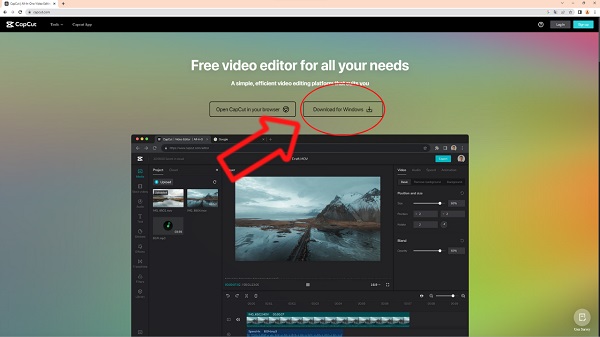
Next, check the box to agree to the user agreements, and click Install now. After completing the installation of CapCut on your computer, click Start now. After opening CapCut, you will see an available update.
Next, CapCut will test the computer to see if it can run smoothly. If so, you can use CapCut on your computer right away.
-
Instructions for installing CapCut on your computer with an emulator
This method is very simple. First, you need to have an Android emulator available on your PC.
Step 1: First, we will open the BlueStacks emulator software on our computer. Then, at the main interface of the emulator, click on the icon of the CH Play app store.
Step 2: On the homepage of Google Play, click on the search box at the top of the screen.
Step 3: In the search box, type the keyword "CapCut", then press the Enter button.
Step 4: Now in the application download section, click the Install button.
Step 5: Wait a moment for the process of downloading this application to your computer to complete, then click the Open button to start using CapCut on your PC.
-
How to install CapCut by phone:
Step 1: First, open Google Play (App Store for iOS) on your phone.
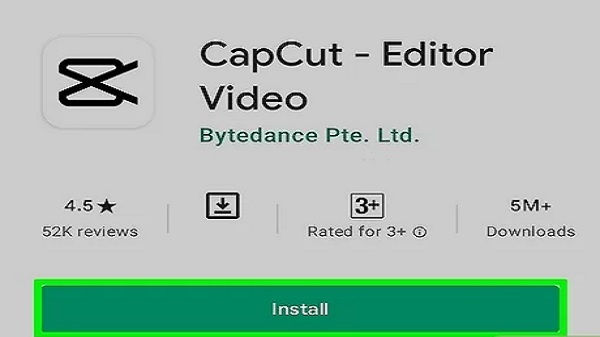
Step 2: Type the keyword CapCut, then press the Search button.
Step 3: Click the Install button, to start the process of downloading the application to the phone.
Step 4: After completing the application installation process, press the Open button to start using this video editing tool.
-
How To Install And Use Capcut PC, Edit Video On Computer
As TechLoky mentioned above, to install and use Capcut, edit video on a computer. The only solution is to use Android emulators such as Bluestacks, MEmu, LDPlayer, and NoxPlayer...
Step 1: First download and install the BlueStacks version.
Step 2: Open BlueStacks, select Play Store at the main interface => and log in to Google if this is your first time using BlueStacks on your computer.
Step 3: Enter CapCut in the Search for apps & games, search for the application.
Step 4: application Capcut, click Install to install on BlueStacks.
Step 5: Open the CapCut PC app you just downloaded and start creating and editing TikTok videos the same way you do on your Android and iOS devices.
Step 6: Now you can freely use Capcut to edit videos on your computer, the same way as on your phone, readers can refer to the link below.
III. How to use basic Capcut
Step 1: Access the CapCut application, select New Project (New Project) with the + icon in the middle of the screen > Select multiple videos and images that you want to create videos in your available album friend. Click the + sign if you want to add another video or image.
Step 2: You can edit videos with very simple features available on CapCut. CapCut owns 4 useful tools such as:
Edit video speed
.jpg)
CapCut provides a feature to help you adjust video playback speed fast or slow depending on your needs with levels from 0.1x to 2x, 5x, and 10x 100x.
How to do this: Click on the video you want to change speed > Select Speed > Select Normal or Bend. Select Bend when you want to change the speed of any segment without changing the speed of the whole video > Customize the appropriate speed.
Choose music for the video
You can insert any music you like by selecting the recommended music according to the trend or the music classified by the theme. More interesting is that you can insert your existing music.
How to do: Select the item Add audio under the video > Select Audio if you want to add the available sound that CapCut recommends; Select Effects if you want to add unique sound effects; Select Ripped if you want to add the audio you already have in a certain video; Select Dub if you want to add a recording > Select appropriate music.
Add stickers, text
This tool will make your videos more lively, interesting, and cute.
How to do: Select the Text > Select Add text if you want to add the lines of text you want; Select Text Templates if you want to choose from the available templates; Select Automatic Subtitles if you want to create subtitles by audio; Select Stickers if you want to add stickers.
Change the effect
Changing the effect will make the video more colorful, not monotonous.
How to do: Select the item Effects > Select Video effect or Body effect > Select the desired effect.
POPULAR POSTS

Fighting Girl Yuri: how to download Fighting Girl Yuri for...
Jul 13 2025
Fighting Girl Yuri APK is an anime-style side-scrolling action game where players transform into Yuri -... See More

Butterfly Affection: how to download Butterfly Affection for free
Jul 13 2025
Butterfly Affection APK is an anime-style visual novel game where players experience a gentle, profound love... See More

Lucky Shipper APK: how to download Lucky Shipper APK for...
Jul 12 2025
Lucky Shipper APK is a romance simulation game combined with interactive novels, where players play the... See More

DayDream: how to download DayDream for free
Jul 11 2025
DayDream APK is a simulation game combined with visual novel, where players immerse themselves in a... See More

